升级到Ubuntu 22.04.2 LTS后编译freeglut和asymptote,根据此讨论设置 gs 路径,尝试渲染3D图形,报错
shipout3(prefix,f,preview ? nativeformat() : format,
^
/usr/local/share/asymptote/three.asy: 2896.13: runtime: to support onscreen OpenGL rendering; please install the glut library, then ./configure; make 因为我已经根据官方文档编译安装了freeglut 3.2.1,所以只需要安装libglm-dev- apt-get install libglm-dev
freeglut (asy): failed to open display ''
| Putty设置“X display location=:0”后,“xeyes”和“xclock”运行成功 |
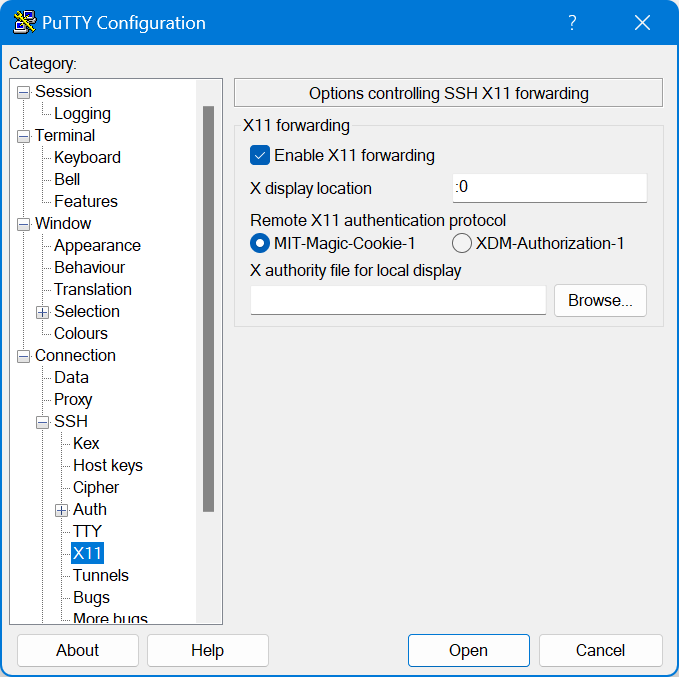
|
出现新错误:X Error of failed request: GLXUnsupportedPrivateRequest
Major opcode of failed request: 143 (GLX)
Minor opcode of failed request: 17 (X_GLXVendorPrivateWithReply)
Serial number of failed request: 24
Current serial number in output stream: 24
 |