|
|
| 用“del ...”时只能用反斜杠 |
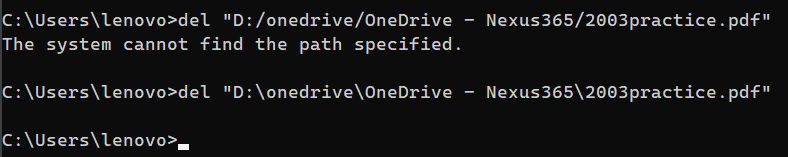
| | 用“explorer ...”时两者均可 |
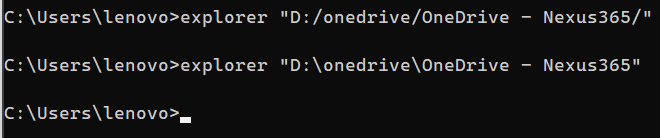
|
用“move ...”时也只能用反斜杠
为了把“屏幕截图”里面的所有扩展名为png的文件
移动到“Saved Pictures”里面- move "屏幕截图/*.png" "Saved Pictures"
A duplicate file name exists, or the file cannot be found. | 换成反斜杠再试下:
- move "屏幕截图\*.png" "Saved Pictures"
D:\onedrive\OneDrive - Nexus365\图片\屏幕截图\Screenshot (2).png
1 file(s) moved.
成功了 |
PS:
复制文件路径(Copy as Path)的快捷键为Ctrl+Shift+C
Windows Command Line |
|